The way we consume television content has undergone a dramatic transformation in recent years. Internet Protocol Television (IPTV) stands at the forefront of this revolution, offering viewers unprecedented control over what, when, and how they watch their favorite programs. Unlike traditional cable or satellite services that broadcast content on a fixed schedule, IPTV delivers television programming through internet protocols, opening up a world of on-demand content, multi-device compatibility, and often at more competitive prices.
What Is IPTV and How Does It Work?
IPTV (Internet Protocol Television) is a service that delivers television content over Internet Protocol (IP) networks. This is fundamentally different from traditional broadcast, cable, or satellite TV, which sends content in the form of light pulses through fiber optic cable or radio waves from a satellite.
With IPTV, television service is delivered using the same internet technology that delivers websites and email. This means your TV programming travels through the same network infrastructure as other internet services, arriving as data packets that are reassembled into viewable content on your screen.
Core IPTV Technologies
IPTV relies on several key technologies to deliver content efficiently:
IP Multicast
For live TV channels, IPTV typically uses IP multicast technology. This allows a single stream to be sent simultaneously to multiple viewers, conserving bandwidth while delivering the same content to many users at once. When you change channels, your device simply joins a different multicast group.
Unicast Transmission
For video-on-demand content, IPTV uses unicast transmission. This creates a unique stream between the server and each individual viewer, allowing personalized content delivery. This is why you can pause, rewind, and fast-forward on-demand content.
Types of IPTV Services
IPTV encompasses several different service types, each offering unique viewing experiences:
Understand Your Streaming Options
Not sure which type of IPTV service is right for you? Our comprehensive comparison guide breaks down the pros and cons of each option.
IPTV vs. Traditional TV Services
Understanding how IPTV differs from conventional television services helps explain why it’s becoming increasingly popular among viewers seeking more flexibility and control.

IPTV Advantages
- On-demand content availability
- Multi-device compatibility (TVs, computers, smartphones)
- Interactive features and personalization
- Often more affordable than cable packages
- No geographical limitations (with proper setup)
- Higher quality options (4K, HDR) depending on bandwidth
IPTV Challenges
- Requires stable internet connection
- Quality depends on bandwidth availability
- Potential buffering during peak usage times
- Some services operate in legal gray areas
- May require technical setup knowledge
- Service reliability varies between providers
| Feature | Traditional Cable/Satellite | IPTV |
| Content Delivery | Fixed broadcast schedule | On-demand + live options |
| Device Compatibility | TV with set-top box | Multiple devices (TV, computer, mobile) |
| Installation | Professional installation often required | Self-installation via apps/software |
| Pricing Structure | Fixed packages with many unwanted channels | More flexible, often pay for what you watch |
| Geographic Limitations | Limited to service area | Available anywhere with internet (some restrictions) |
IPTV Technology and Infrastructure
The delivery of IPTV content relies on a sophisticated technological infrastructure that ensures smooth transmission from content providers to end users.
Content Delivery Networks (CDNs)
Content Delivery Networks are crucial to IPTV operations. These distributed server systems store cached versions of content across multiple geographic locations, reducing latency and buffering by serving content from servers closest to the viewer. Major IPTV providers invest heavily in robust CDN infrastructure to ensure quality streaming experiences.
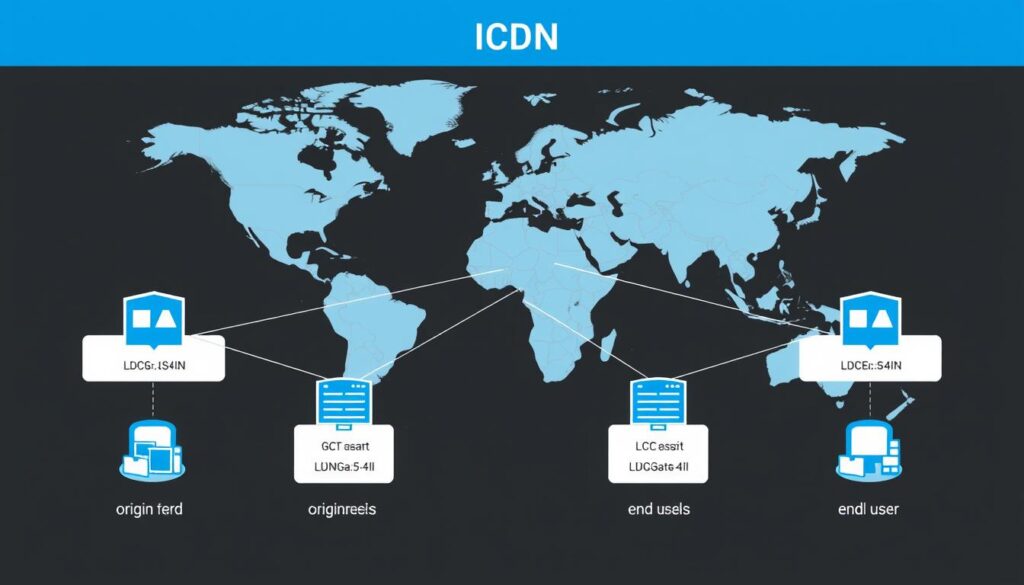
Streaming Protocols
Several key protocols facilitate the transmission of IPTV content:
Middleware and User Interfaces
The middleware layer in IPTV systems connects the back-end services with the user-facing applications. It handles user authentication, content management, and delivery optimization. The user interface, meanwhile, provides the front-end experience through which viewers navigate content libraries, access program guides, and control playback functions.
Optimize Your IPTV Experience
Is your internet connection fast enough for buffer-free IPTV streaming? Check your speed and get personalized recommendations.
Benefits of IPTV for Viewers
IPTV offers numerous advantages that have contributed to its growing popularity among consumers seeking alternatives to traditional television services.

Content Flexibility and Personalization
One of the most significant advantages of IPTV is the freedom it gives viewers to watch what they want, when they want. Unlike traditional broadcasting that follows a fixed schedule, IPTV services typically offer:
Multi-device Accessibility
IPTV breaks the tether between content and the television set, allowing viewers to access programming across multiple devices:
Smart TVs
Access IPTV directly through built-in apps or external devices like streaming sticks
Computers & Laptops
Watch through web browsers or dedicated applications while working or traveling
Mobile Devices
Stream content on smartphones and tablets anywhere with an internet connection
Cost Efficiency
IPTV services often provide more economical options compared to traditional cable or satellite packages:
Challenges and Considerations
While IPTV offers numerous benefits, there are several important challenges and considerations that potential users should be aware of before making the switch from traditional television services.
Bandwidth Requirements
IPTV streaming quality is directly tied to your internet connection’s speed and stability:
| Quality Level | Minimum Speed Required | Recommended Speed |
| Standard Definition (SD) | 3 Mbps | 5 Mbps |
| High Definition (HD) | 5 Mbps | 10 Mbps |
| Full HD (1080p) | 10 Mbps | 15 Mbps |
| 4K Ultra HD | 25 Mbps | 50 Mbps |
| 8K | 100 Mbps | 150+ Mbps |

Legal Considerations
The IPTV landscape includes both legitimate services and those operating in legal gray areas:
Legitimate IPTV Services: Licensed platforms like YouTube TV, Hulu + Live TV, and Sling TV have proper agreements with content owners and broadcasters to distribute their programming.
Caution: Some IPTV services redistribute content without proper licensing. Using these services may potentially expose users to legal risks and often provides unreliable service quality.
Always research the legitimacy of an IPTV service before subscribing. Legitimate services are typically available through official app stores and have transparent business operations.
Technical Setup and Compatibility
Setting up IPTV can range from simple to complex depending on the service and your technical expertise:
Protect Your Privacy While Streaming
Using a VPN with IPTV services can enhance your privacy, prevent bandwidth throttling by ISPs, and help access geo-restricted content.
Real-World IPTV Applications
IPTV technology has found applications across various sectors beyond just home entertainment. Here’s how different industries are leveraging IPTV capabilities:

Hospitality Industry
Hotels and resorts worldwide have adopted IPTV to enhance guest experiences:
Education and Corporate Training
Educational institutions and businesses use IPTV for information distribution and training:
Healthcare
Medical facilities utilize IPTV for both patient care and professional development:
Sports and Live Events
IPTV has revolutionized how sports and live events are consumed:
“IPTV technology has transformed how we deliver specialized content to our global audience. We can now reach fans of niche sports in over 190 countries with broadcast-quality streams that were previously impossible to distribute economically.”
Current Trends in IPTV Technology
The IPTV landscape continues to evolve rapidly, with several key trends shaping its future development:

High-Definition and Beyond
Video quality continues to advance with higher resolutions becoming standard:
Smart Integration
IPTV is becoming increasingly integrated with other smart home technologies:
Interactive and Immersive Experiences
The line between passive viewing and interactive engagement continues to blur:

Hybrid Delivery Models
The boundaries between different content delivery methods are becoming less distinct:
Stay Updated on IPTV Innovations
Technology moves quickly. Subscribe to our newsletter for the latest updates on IPTV advancements, new services, and expert tips.
Getting Started with IPTV
If you’re interested in exploring IPTV services, here’s a straightforward guide to help you get started:

Assess Your Requirements
Before choosing an IPTV service, consider what matters most to you:
- Live TV channels
- Sports coverage
- Movie libraries
- International channels
- Specific genres (news, documentaries, etc.)
Content Priority
- Internet connection speed
- Devices you’ll use for viewing
- Number of simultaneous streams needed
- Storage for recordings
- User interface preferences
Technical Considerations
- Monthly subscription cost
- Contract requirements
- Equipment purchases
- Bundle opportunities
- Free trial availability
Budget Factors
Choose the Right Service
There are many legitimate IPTV services available, each with different strengths:
Set Up Your Equipment
Depending on your chosen service, you’ll need compatible hardware:
Smart TVs
Many modern TVs have built-in support for popular IPTV apps, requiring no additional hardware
Streaming Devices
Devices like Roku, Amazon Fire TV, Apple TV, or Chromecast can add IPTV capabilities to any TV with an HDMI port
Mobile Devices
Smartphones and tablets can access most IPTV services through dedicated apps
Optimize Your Experience
Follow these tips to get the most out of your IPTV service:
Pro Tip: Many IPTV services offer free trials ranging from 3 to 30 days. Take advantage of these trials to test different services before committing to a subscription.
Frequently Asked Questions About IPTV
Here are answers to some of the most common questions about IPTV services and technology:
Is IPTV legal?
Licensed IPTV services that have proper agreements with content owners (like YouTube TV, Hulu + Live TV, Sling TV) are completely legal. However, some services redistribute content without proper licensing, which may violate copyright laws. Always research a service’s legitimacy before subscribing.
What internet speed do I need for IPTV?
For standard definition content, a minimum of 3-5 Mbps is recommended. HD content typically requires 5-10 Mbps, while 4K streaming needs at least 25 Mbps. These requirements increase if multiple devices will be streaming simultaneously in your household.
How does IPTV differ from regular streaming services like Netflix?
While both deliver content over the internet, traditional streaming services like Netflix focus primarily on on-demand content libraries. IPTV services typically offer live television channels in addition to on-demand content, more closely resembling the traditional cable TV experience but delivered via internet protocols.
Do I need special equipment for IPTV?
Most modern smart TVs, streaming devices (Roku, Fire TV, Apple TV), computers, and mobile devices can access IPTV services through apps or web browsers without specialized equipment. Some services may offer their own dedicated set-top boxes for optimal performance.
Can I record shows with IPTV?
Many legitimate IPTV services offer cloud DVR functionality that allows you to record live TV for later viewing. Storage capacity varies by service and subscription tier, ranging from 10 hours to unlimited recording space.
Why does my IPTV stream buffer sometimes?
Buffering can occur due to insufficient internet bandwidth, network congestion, server issues with the IPTV provider, or limitations of your streaming device. Troubleshooting steps include checking your internet speed, using a wired connection instead of Wi-Fi, closing other bandwidth-intensive applications, or reducing the streaming quality.
Can I watch local channels with IPTV?
Many legitimate IPTV services like YouTube TV, Hulu + Live TV, and fuboTV offer local channels in their packages, though availability varies by region. Some services may require location verification to provide local content due to broadcasting rights restrictions.
Have More Questions About IPTV?
Our comprehensive IPTV guide covers everything from technical details to service comparisons and troubleshooting tips.
The Future of Television: IPTV and Beyond
Internet Protocol Television represents a significant evolution in how we consume video content, blending the best aspects of traditional television with the flexibility and personalization of internet-based services. As bandwidth capabilities continue to increase and compression technologies advance, we can expect even higher quality content delivered with greater reliability.

The boundaries between different forms of content delivery continue to blur, with hybrid systems combining traditional broadcasting with internet-delivered features becoming increasingly common. As artificial intelligence and machine learning advance, we can anticipate even more sophisticated content recommendation systems and personalized viewing experiences.
For consumers, this evolution means more choice, greater control, and increasingly tailored entertainment options. While challenges remain—particularly around bandwidth limitations, content licensing, and technical standardization—the trajectory is clear: IPTV and its related technologies represent the future of television consumption, offering unprecedented flexibility and convenience for viewers worldwide.
Whether you’re considering cutting the cord from traditional cable services or simply exploring additional content options, understanding IPTV technology and services can help you make informed decisions about how you access and enjoy your favorite programming in this rapidly evolving digital landscape.


